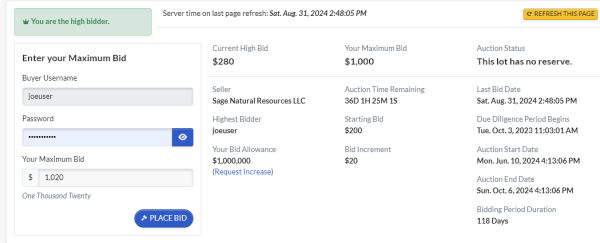Registration
EnergyNet is the world's only continuous online marketplace for oil, gas and minerals sales and negotiations for qualified buyers and sellers.
You must register as a Buyer to view EnergyNet's listings and auctions for properties other than the Government Lease Sales. Government Lease Sales can be viewed without registering a Buyer account.
If you would like to begin using EnergyNet's continuous online marketplace to divest your oil, gas and mineral assets, you will need to register as a Seller.
If you would like to participate as both a Buyer and Seller, you must register both a Buyer and Seller account.
The simple registration process will only require a few minutes of your time. You can begin the registration process by clicking the links above or visit the Registration page for more information about registering.
Researching
At EnergyNet, we take pride in our work to present properties in a consistent and accessible manner. We have developed specialized data room software to deliver due diligence documents efficiently.
Property Information Pages
Every property sold on EnergyNet has a "Property Information Page" that contains a wealth of due diligence information, including: lot description, production charts, graphs and tables, monthly revenue/expense tables and the property information sheet prepared by the seller. Access these pages by clicking the Lot or Description from the Property Listings or clicking a block on the Sealed Bid Listings page.
The EnergyNet VDR
The property information sheet also links you to the EnergyNet Virtual Data Room (VDR), which contains copies of original documents submitted by sellers, including agreements, check stubs, drilling reports, historical production curves, logs and well data, maps and plats, and much more.
The EnergyNet VDR provides a simple interface to access individual pages, multi-page documents and multiple document sets all from the same interface. Access the VDR by clicking "All Documents" or clicking any of the document sets listed in the Virtual Data Room section of the property information page you are viewing.
Bidding
Requirements for bidding
To bid on properties; you must have a valid, active Buyer account; you must have agreed to the Buyer's Agreement (or Lessee's Agreement for Government Lease Sales) on your Buyer's Homepage; and you must have an adequate bid allowance for the lot you wish to bid on. Log in to your Buyer's account to begin.
Properties which are currently available for auction can be found on the Property Listings page. Access the bid page for an auction property either by clicking the "Bid Page" button within the property's listing, or by clicking the "Place a Bid" button on a property's information page.
Entering your bid
When you reach the bid page, enter your bid amount in the "Your Maximum Bid" input. To ensure a secure transaction, you will be required to confirm your Buyer account password before placing your bid. As soon as you have entered your bid, a color-coded status message will appear at the top of the page with your confirmation. You will receive email confirmations after you have placed a bid, when you have been outbid, and when you are the winner of an auction.
Bid status
You can keep track of the bidding status from the bid page or property information page for the property you are bidding on. Your Buyer's Homepage also contains a table called "Recent Bids and Offers" that lists any lots you have bid on.
Bid information is updated across the EnergyNet site instantly, but you must refresh your web browser to see current results as time passes. Your web browser will not automatically refresh the bid history tables, auction status or other events. The information you are viewing is only as current as the last time the page was loaded or refreshed.